Scandit Express: Smart Data Capture App
Add barcode, text, and ID scanning to your applications with minimal time and investment.
Trusted by over 2,100 customers worldwide
Turnkey app that instantly adds barcode, text, and ID scanning to smart devices
+50%
Stratix deployed Scandit Express to help workers process shipments 50% faster
8,000
A premium US grocer saved 8,000 hours in labor time for store operations
7x
7x faster data entry from complex labels with both barcodes and text
Stop typing and start scanning
Fast, smart, flexible, multi-modal data capture, powered by the Scandit AI Engine.
One app for all your data capture needs. Whether it's packaging or passports, visas or shipping labels, one barcode or thousands—Scandit Express can handle them all.
- Scan individual barcodes.
- Scan multiple barcodes.
- Scan passports, driver's licenses, and other identity documents.
- Scan complete labels with a single press.
When to use Scandit Express
A smart keyboard wedge is ideal for businesses that need solutions that require minimal time and investment, or when short timelines are important.
If applications are hard to modify
Access smart data capture from your software, third-party apps, or directly from Scandit Express.
If time to deployment is critical
Deploy advanced barcode scanning solutions almost instantly.
If resources are limited
Integrate or evaluate Scandit technology with minimal reliance on development resources.
Scan into any app using any device
:format(jpeg))
Capture and export data the way that suits you
Scandit Express has multiple modes allowing you to inject scan data into whatever apps you currently use.
- Scan into any text input field using a keyboard wedge or scan button.
- Scan directly into handheld computer apps without a text field, using a quick-access button.
- Import or export data using configurable CSV files or Google Sheets.
- Output data directly into a web or native application on a separate device, using Bluetooth or a secure online connection.
:format(jpeg))
Run securely on any smart device
Users can simply download the Scandit Express app and start securely sending data to the apps they are already using.
- Runs on any Android or iOS smartphone, tablet, or handheld computer.
- Easily distributed via mobile device management (MDM) or enterprise mobility management (EMM) systems.
- No keystrokes recorded, no images stored after the scan is complete.
- Fully functional without network access.
- ISO 27001 certified
10x productivity with built-in workflows
Configurable, ready-to-deploy modes designed to accomplish a specific task.
:format(jpeg))
- Inventory Count: Count and check multiple barcodes with one press.
- Find Items: Highlight items being searched for with an AR overlay.
- Markdown and Clearance: Efficiently and accurately mark down items close to expiry using AR.
- Product Recalls: Automate capture and interpretation of expiry dates and batch numbers, for fast and compliant handling.
- Expired Drugs Detection: Verify drug expiration with AR overlays while receiving or taking stock.
- Age Check: Verify age and ID authenticity for age-restricted goods.
Try Scandit Express now
Testing Scandit Express is easy with a full-featured 14-day free trial.
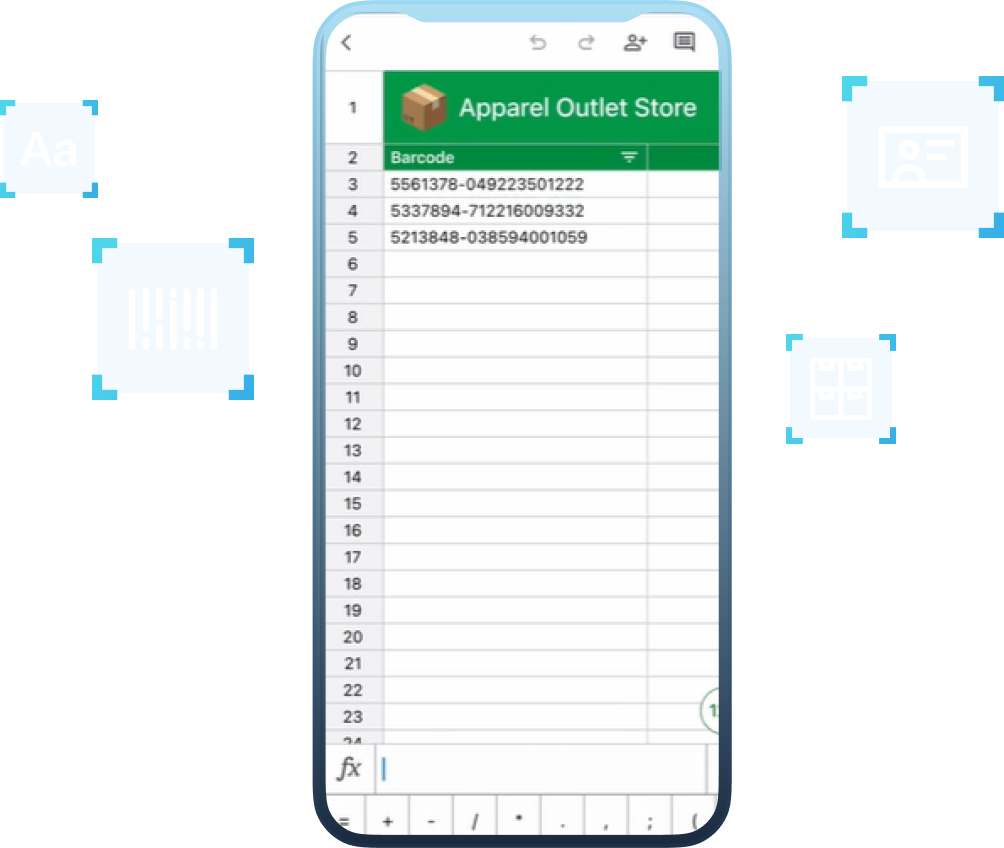
Support for all major barcode and ID types

Data Matrix

Aztec Code

QR Code

PDF417 Barcode

Micro QR Code

Codabar

UPC Code

Code 128

EAN Code

Code 11

ArUco

Code 25

CODE 32 Italian Pharmacode

Code 39

Code 93

DotCode

GS1 Composite Codes

GS1 Databar

IATA 2 of 5

Interleaved 2 of 5 (ITF)

KIX

Matrix 2 of 5

Maxicode

MICROPDF417

MSI Plessey

Posi LAPA 4 State Code

Rectangular Micro QR Code

RM4SCC

UPU S18 4-State

USPS Intelligent Mail
We’re making data capture smarter

Case study: Altafiber
How Scandit Express helped US telecommunications provider, Altafiber (previously Cincinnati Bell) raise productivity and improve customer service.

Case study: Stratix
Switching to Scandit Express helped enterprise mobility specialist Stratix achieve a 50% reduction in the time it takes a logistics worker to process deliveries and shipments.

Scandit Express Product Brochure
Detailed information on privacy and security, performance, Ul features, scanning modes, and how to get started.







:format(webp))
:format(webp))
:format(webp))
:format(webp))
:format(webp))
:format(webp))